App installieren
So wird die App in iOS installiert
Folge dem Video um zu sehen, wie unsere Website als Web-App auf dem Startbildschirm installiert werden kann.
Anmerkung: Diese Funktion ist in einigen Browsern möglicherweise nicht verfügbar.
-
 Willkommen bei Hardware-Inside, Gast! In unseren Forenrichtlinien findest du alle Informationen zu unserer Community. Bei Registrierung wird auch kaum noch Werbung angezeigt...
Willkommen bei Hardware-Inside, Gast! In unseren Forenrichtlinien findest du alle Informationen zu unserer Community. Bei Registrierung wird auch kaum noch Werbung angezeigt... -
 Du möchtest selbst über spannende, neue PC-Komponenten, Peripherie und PC-Spiele berichten, hast aber noch keine Plattform dafür? Du kennst dich mit Hardware oder Spielen gut aus? Dann solltest du dich noch heute bewerben - alle Infos gibt es im folgenden Link. Bewirb dich jetzt
Du möchtest selbst über spannende, neue PC-Komponenten, Peripherie und PC-Spiele berichten, hast aber noch keine Plattform dafür? Du kennst dich mit Hardware oder Spielen gut aus? Dann solltest du dich noch heute bewerben - alle Infos gibt es im folgenden Link. Bewirb dich jetzt
Du verwendest einen veralteten Browser. Es ist möglich, dass diese oder andere Websites nicht korrekt angezeigt werden.
Du solltest ein Upgrade durchführen oder einen alternativen Browser verwenden.
Du solltest ein Upgrade durchführen oder einen alternativen Browser verwenden.
Monitoring und GPU OC - Software Sammlung & Fragen
- Ersteller RamA
- Erstellt am
Der Burner
Aktives Mitglied
AIDA64 Extreme v6.90
Asus Freak
Aktives Mitglied
TechPowerUp GPU-Z v2.55.0
Asus Freak
Aktives Mitglied
NVIDIA NVFlash 5.821.0
Mmichel
Dem Himmel ein Stück näher....
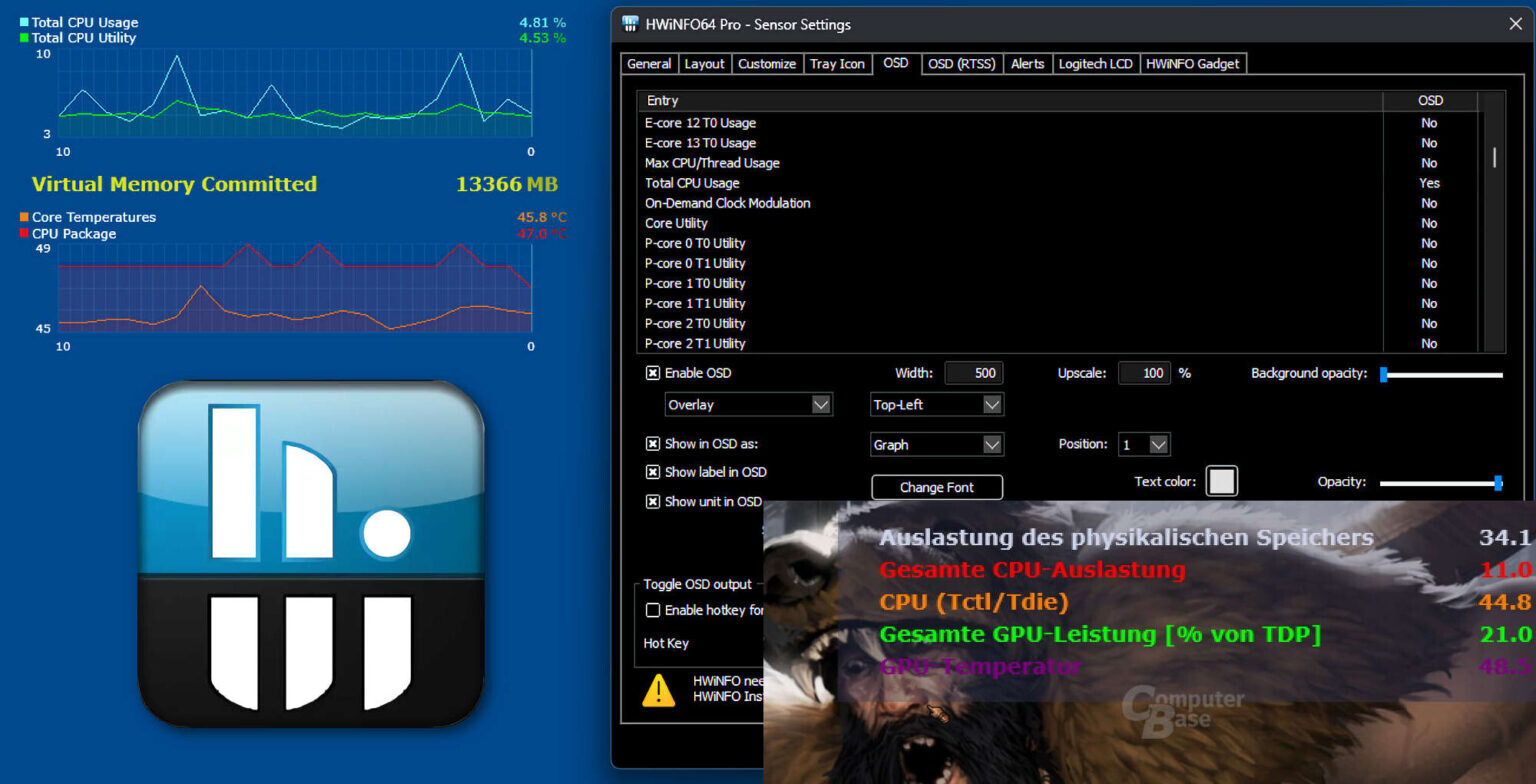
Latest HWInfo64 Beta Arrives with OSD, Drops Windows XP Support
HWiNFO v7.73-5370 Beta was released yesterday—the newly updated version includes a fully integrated On-Screen Display (OSD) feature. In the past, users have had to rely on external tools—for example; RivaTuner Statistics Server (RTSS)—to get vital information displayed on their monitor(s) of...
Asus Freak
Aktives Mitglied
AIDA64 Extreme v7.30
Asus Freak
Aktives Mitglied
AMD führt das generative KI-Tool Amuse 2.0 für Ryzen und Radeon ein und bietet XDNA Super Resolution

 community.amd.com
community.amd.com
Introducing Amuse 2.0 Beta with AMD XDNA™ Super Resolution: a fully local, AI experience
AI image generation is one of the most popular use-cases for generative AI and a quintessential AI PC experience is simply incomplete without it. Most of this local image generation happens using Stable Diffusion models created by Stability AI – which is a pioneer in this field. Multiple...
Der Burner
Aktives Mitglied
MSI Afterburner 4.6.6 Beta 5 Build
- Added RTSS overlay compatibility with Smooth Motion in Direct3D11 games
- Smooth Motion Direct3D12 compatibility path (which previously required manually setting QueueDetection to 2) is also automatically enabled now, when RTSS detects NVIDIA Smooth Motion's hook module (nvpresent64.dll) is detected in context of 3D application.
- Added NVIDIA GeForce RTX 50x0 series graphics cards support:
- Added quad fan control support for reference design NVIDIA GeForce RTX 50x0 series graphics cards
- Added software interface for future G-Assist integration
- MSI Windows 11 Dark skin is selected as default application skin now. Please take a note that quad fan control GUI is currently available in Dark and Light editions of MSI Windows 11 skins only. If you prefer to use some older legacy skins on NVIDIA GeForce RTX 50x0 with 3 or 4 independently controllable fans, you may still switch between all fans in async fan control mode by pressing <Shift>+<F> repeatedly
- Added new MSI Special skin by Drerex design. New skin natively supports quad fan control feature on reference design NVIDIA GeForce RTX 50x0 series graphics cards
- Added voltage control support for low-cost revisions of NVIDIA GeForce RTX 40x0 GPUs
- Refactored CPU info database format provides more simplified and unified future database updates for MSI Afterburner monitoring HAL, CPU.dll sample plugin and RivaTuner Statistics Server’s own monitoring HAL
- Updated HwInfo.dll plugin. Now the plugin can automatically spawn new versions on HwInfo, which now store path to installed application in slightly different installer’s registry key
- Added experimental support for AMD Ryzen 9xxx CPUs
- Added experimental support for Intel Arrow Lake CPUs
- RivaTuner Statistics Server has been upgraded to v7.3.7 Beta 5
A few important notes:
- Experimental support for new CPU families support is provided "as is". It is unofficial application's functionality provided with zero support obligations, it was added blindly and was not tested on actual hardware. Any demands to extend it further or fix it in any form will not be accepted.
- VBlank counters monitoring API is currently not supported by NVIDIA drivers on RTX 5000 series graphics cards, so dynamic VRR display frequency monitoring inside RTSS OverlayEditor's HAL will not work properly.
- Abnormally high PCIE bus load can be observed on RTX 5000 series graphics cards during simple typical 2D operations like windows movement / scrolling etc. We believe it is 2D acceleration related bug in early RTX 5000 drivers.
- GPU HotSpot sensor on RTX 5000 series graphics cards is currently not supported and reports fixed 255C temperature in RTSS OverlayEditor's HAL.
Asus Freak
Aktives Mitglied
GPU-Z v2.65.1
clove31
Aktives Mitglied
HWiNFO v8.28
Changes in HWiNFO version 8.28:
Extended number of temperatures monitored (for CPUs with up-to 256 cores).
Added OSD independent window without title bar.
Added workaround for thermal throttling stuck sticky on Arrow Lake-H.
Removed taskbar entry for OSD window.
Improved support of next-generation AMD server and workstation platforms.
Improved I3C bus synchronization on Intel Sapphire Rapids and later CPUs.
Fixed sensor monitoring on some ASRock B850 series mainboards.
Added support of ITE IT8698E.
Enhanced sensor monitoring on GIGABYTE Q870M D3H.
Enhanced support of Intel Wildcat Lake.
Added monitoring of NVIDIA PCI Express Error Counters.
Added AMD Radeon AI Pro R9700.
Improved support of Intel Granite Rapids.
Changes in HWiNFO version 8.28:
Extended number of temperatures monitored (for CPUs with up-to 256 cores).
Added OSD independent window without title bar.
Added workaround for thermal throttling stuck sticky on Arrow Lake-H.
Removed taskbar entry for OSD window.
Improved support of next-generation AMD server and workstation platforms.
Improved I3C bus synchronization on Intel Sapphire Rapids and later CPUs.
Fixed sensor monitoring on some ASRock B850 series mainboards.
Added support of ITE IT8698E.
Enhanced sensor monitoring on GIGABYTE Q870M D3H.
Enhanced support of Intel Wildcat Lake.
Added monitoring of NVIDIA PCI Express Error Counters.
Added AMD Radeon AI Pro R9700.
Improved support of Intel Granite Rapids.
Der Burner
Aktives Mitglied
AIDA64 Extreme v7.70
New features & improvements
- Text scaling and other accessibility related improvements
- SensorPanel enhancements: new color picker dialog, grid lines, custom gauges with up to 101 states, new date and time representation items
- Preliminary support for AMD Zen 6 desktop, server and mobile processors
- Preliminary support for Intel "Wildcat Lake" CPU
- Improved support for AMD "Turin", "Turin-D", "Shimada Peak" processors
- Improved support for Intel "Bartlett Lake-S" CPU
- Elgato Stream Deck MK.2, Stream Deck Mini MK.2, Stream Deck Neo, Stream Deck Plus, Stream Deck XL v2 LCD support
- Matrix Orbital EVE4-24, EVE4-43, EVE4-52, EVE4-101 (1024x600) LCD support
- SteelSeries Apex 9 TKL, Apex Pro Gen 3, Apex Pro TKL Gen 2, Apex Pro TKL Gen 3, Apex Pro TKL Wireless, Apex Pro TKL Wireless Gen 3, Arctis Nova Pro, Arctis Nova Pro Wireless, Arctis Pro, Arctis Pro Wireless, GameDAC OLED display support
- Turing (Turzx) 8.8-inch v1.1 LCD support
- VU1 display support
- Support for PCI Express 7.0 controllers and devices
- RAID member enumeration for Intel VMD NVMe RAID arrays
- GPU details for AMD Radeon AI Pro R9700, Radeon RX 9060, Radeon RX 9060 XT
- GPU details for Intel Battlemage (BMG-G31)
- GPU details for nVIDIA GeForce RTX 5050 and GeForce RTX 5060
Erstelle ein Konto oder melde dich an, um zu kommentieren
Du musst Registriert sein, um einen Kommentar hinterlassen zu können
Ähnliche Themen
- Antworten
- 5
- Aufrufe
- 673
- Antworten
- 12
- Aufrufe
- 1K
- Antworten
- 0
- Aufrufe
- 272