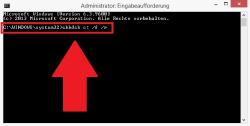Thank you for all of your replies. I managed to recover files from the damaged SD card. Here is what I have done and hope this will help someone who is having the same problem.
First I start Linux and try to make a copy there. Here is an article about it that doesn't require any Linux knowledge or skill.
Use Ubuntu Live CD to Backup Files from Your Dead Windows Computer covers the easy version as well as what to do if the drives won't open.
With this feature, I would copy files from the drive to my NTFS C drive and then quit Ubuntu, start Windows, and see what happens.
But unfortunately I fail. Then I found this article: and a data recovery tool installed. This tool is not free and the result cannot be guaranteed. But I really need my files on the hard drive. So I buy the license, which costs $ 69.95. Eventually I get my lost files back.
My 3 tips for hard drive owners:
1. NEVER use a hard drive as the only storage space for files. Such hard drives are unreliable. Always keep another copy (or two!) In a different location.
2. If you are sure that you do not want to change the file (eg music), set it to read-only.
3. Make sure that the hard disk has an NTFS file system and no FAT32 file system if you only want to use it on a PC with Windows XP or higher.
Hope this helps someone who is having the same problem!